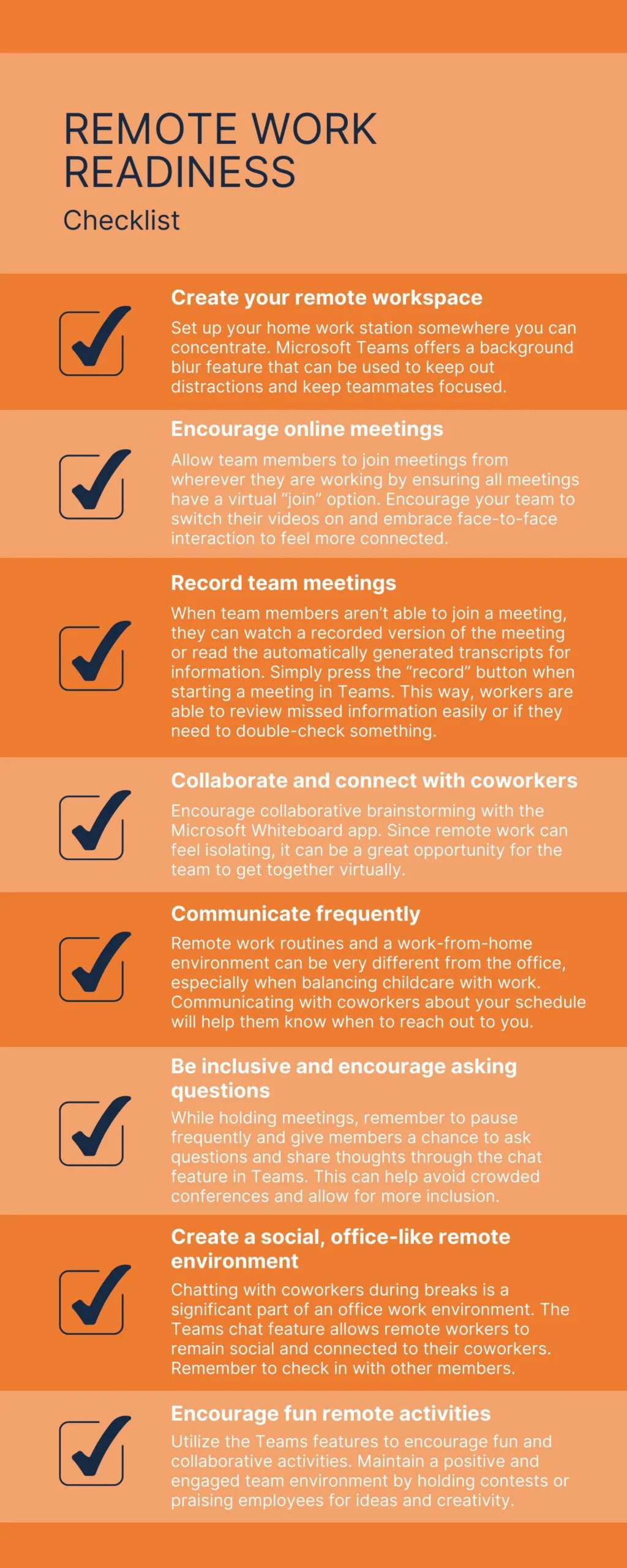
With the majority of workers switching to remote work and the accessibility of the cloud, workers need efficient and convenient tools to engage in productive collaboration. Microsoft 365 empowers remote workers to be connected, collaborate securely, and stay productive from anywhere. How can workers quickly and easily ensure they have what they need for remote work? This checklist has the answers.
Create your remote workspace
Set up your home work station somewhere you can concentrate. Microsoft Teams offers a background blur feature that can be used to keep out distractions and keep teammates focused.
Encourage online meetings
Allow team members to join meetings from wherever they are working by ensuring all meetings have a virtual “join” option. Encourage your team to switch their videos on and embrace face-to-face interaction to feel more connected.
Record team meetings
When team members aren’t able to join a meeting, they can watch a recorded version of the meeting or read the automatically generated transcripts for information. Simply press the “record” button when starting a meeting in Teams. This way, workers are able to review missed information easily or if they need to double-check something.
Collaborate and connect with coworkers
Encourage collaborative brainstorming with the Microsoft Whiteboard app. Since remote work can feel isolating, it can be a great opportunity for the team to get together virtually.
Communicate frequently
Remote work routines and a work-from-home environment can be very different from the office, especially when balancing childcare with work. Communicating with coworkers about your schedule will help them know when to reach out to you.
Be inclusive and encourage asking questions
While holding meetings, remember to pause frequently and give members a chance to ask questions and share thoughts through the chat feature in Teams. This can help avoid crowded conferences and allow for more inclusion.
Create a social, office-like remote environment
Chatting with coworkers during breaks is a significant part of an office work environment. The Teams chat feature allows remote workers to remain social and connected to their coworkers. Remember to check in with other members.
Encourage fun remote activities
Utilize the Teams features to encourage fun and collaborative activities. Maintain a positive and engaged team environment by holding contests or praising employees for ideas and creativity.