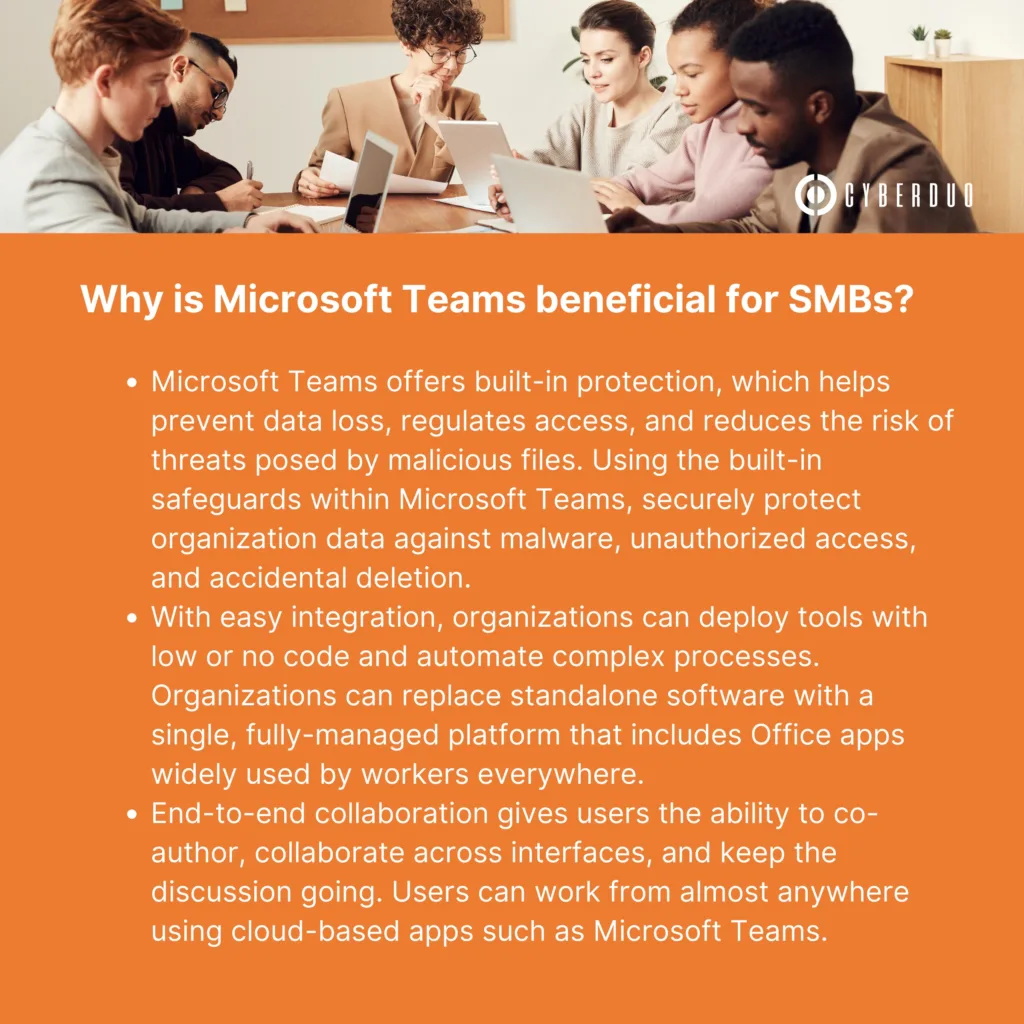
As the world changes, businesses of all sizes need new ways to empower growth and stay agile. For most organizations, this means enabling remote and hybrid workforces by equipping workers with the right tools. With Microsoft Teams, SMBs can help customers meet, chat, call and collaborate on one platform, as well as securely connect and collaborate with remote workers.
Why is Microsoft Teams beneficial for SMBs?
- Microsoft Teams offers built-in protection, which helps prevent data loss, regulates access, and reduces the risk of threats posed by malicious files. Using the built-in safeguards within Microsoft Teams, securely protect organization data against malware, unauthorized access, and accidental deletion. By enabling multi-factor authentication, you are able to safeguard user identities. Protect your business information with a solution that you can trust.
- With easy integration, organizations can deploy tools with low or no code and automate complex processes. Organizations can replace standalone software with a single, fully-managed platform that includes Office apps widely used by workers everywhere.
- End-to-end collaboration gives users the ability to co-author, collaborate across interfaces, and keep the discussion going without technical hampering. Users can work from almost anywhere using cloud-based apps such as Microsoft Teams. They are able to connect and stay in touch with videoconferencing, chat, and calling, enabling productive collaboration.
- Microsoft Teams helps organizations adopt inclusive workplaces and supports diverse workforces by being accessible for different languages, abilities, workstyles, and technical skillsets.
With Teams:
- SMBs don’t need additional 3rd party tools to equip their workers for remote collaboration.
- The need for developer effort, time, and cost of building out solutions is reduced since it offers low-code custom apps, data integrations, bots, and automated workflows.
- SMBs can rest assured that the security features within Teams will help prevent data loss and stop users from opening malicious files.